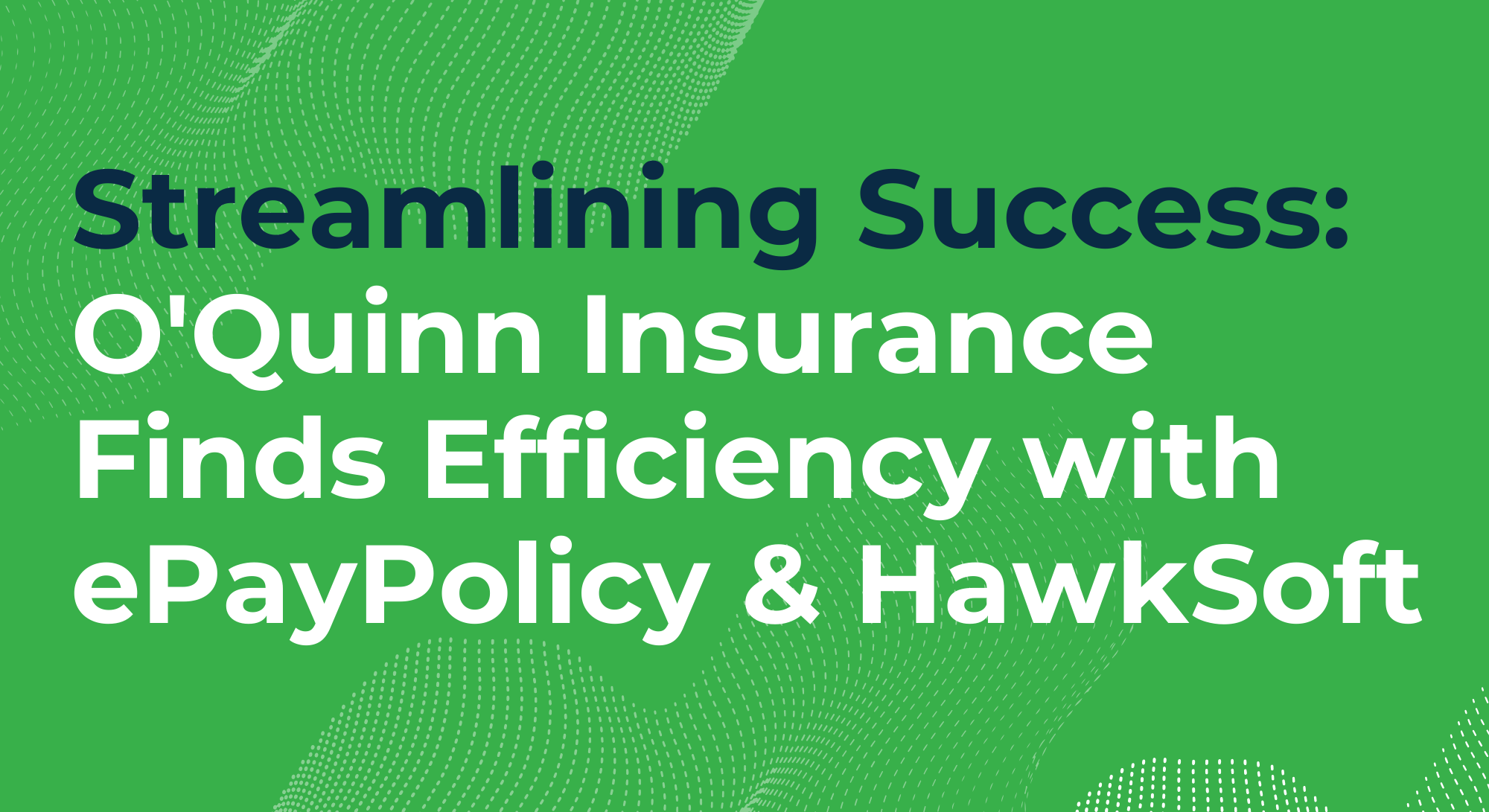Article 3 in a 6-part series
Team Collaboration is one of six primary categories we recommend independent insurance agencies invest in to build out their InsurTech strategy in 2020.
What Is Team Collaboration?
Technology to keep your team organized and productive, using tools that allow you to message, meet virtually, share projects, and more. It’s often billed as a subcategory under the general heading “project management software.”
Why It’s Important to Use These Tools
Collaboration is essential for agencies of any size. You cannot do your job without the cooperation of multiple parties inside—and even outside—the agency.
Team collaboration software improves speed, efficiency and accuracy of teamwork. Sure, agencies will continue to use email and in-person communication, but why not take advantage of new tools that make it even easier to work together?
The New Importance of Virtual Work
As we have all learned from the Coronavirus crisis, virtual and remote work heightens the need for collaborative technology. Even before the current situation, the trend toward technology-enhanced teamwork was clear. With mobile technology, agents and staff can log in and perform their work remotely. Imagine how efficient and effective your entire team could be with a full suite of collaboration tools in place! And honestly, we don’t need a crisis to make these changes; better collaboration means better business, every day.
Team Collaboration Tools
What follows are some of the major work tasks you can automate, including some solution vendors as examples. Our list is not intended to be exhaustive of all the options out there, nor does ePayPolicy endorse or prefer one vendor over another.
Messaging
Communication is key to working effectively with your team. If you’re primarily using email, you might encounter some challenges that tools like Slack, Microsoft Teams, or Skype for Business could solve. These tools allow you to:
- Save time by communicating instantly with coworkers
- Stay harmonized by sharing files and ideas in a centralized location
- Be in-the-know about teammates with status updates (“out for lunch,” “in a meeting,” “at home sick”)
Virtual Work / Video Meetings
It was not uncommon to work from home prior to the pandemic. Some days it’s a necessity—maybe you have a sick child at home, or you’re waiting on a maintenance fix—but meetings still need to take place. Having tools like GoToMeeting, Zoom, or Google Hangouts can allow you to:
- Meet with multiple people in an organized manner
- Simplify meetings with people outside of the office
- Share screens with participants to show current progress on projects
Task Management
You might have your own way of keeping track of individual projects, but there are situations where your whole team is working together on one project. How do you keep track of everyone’s responsibilities? Task management tools like Asana, Trello, and Basecamp help teams:
- Keep track of projects in a centralized place
- Send reminders to themselves as well as other team members
- Assign tasks and create checklists to stay organized
Thinking Ahead
Having team collaboration solutions in place is vital for a flexible, cohesive and powerful team. Technology developed for Messaging, Virtual Meetings and Task Management will make your team feel connected and empowered both inside and outside the office.
Where Does Your Agency Stand?
Find out! The InsurTech Award presented by ePayPolicy is now open for entries. Top scorers will get cash and other awesome prizes. All entrants receive their InsurTech adoption score, along with valuable feedback. Enter today and find out how your agency stacks up against others (and how you’ve improved over time, if you’ve entered before). Judges even offer tips on specific ways to leverage automation for:
- Sales
2. Marketing
3. Team Collaboration
4. Client Experience
5. Customer Support
6. Agency Management Systems
Our 6-part series covers all of these InsurTech solution categories. We invite you to explore them all.
- Steve Millerhttps://epaypolicy.com/author/steve-miller/
- Steve Millerhttps://epaypolicy.com/author/steve-miller/
- Steve Millerhttps://epaypolicy.com/author/steve-miller/
- Steve Millerhttps://epaypolicy.com/author/steve-miller/