ePayPolicy and FinancePro are now integrated to provide seamless payment processing. Vertafore customers now have the ability to process credit card and ACH payments easier than ever within FinancePro. Whether you’re already a Vertafore customer, or are considering FinancePro for your company, we’re ready to help you marry these two powerful financial tools. Here’s what you do:
Step 1 – Sign up for ePayPolicy (5 minutes)
ePayPolicy makes accepting credit card and ACH payments a breeze. Our sign up process takes about 5 minutes and accounts are approved in 24 hours. We require no contracts, no bank statements, no personal guarantees, and no technical expertise. Once approved, a confirmation email will be sent to you that includes a Vertafore link in the footer.
Step 2 – Send us an email
Click the link in your confirmation email footer, or click here and let us know you’d like to connect your ePayPolicy and FinancePro accounts. We work directly with Vertafore on your behalf to enable FinancePro configuration within a couple of days.
Step 3 – Configure FinancePro (60 seconds)
Before you proceed further, make sure to process any pending payments.
Log into FinancePro and process any outstanding payments you may have. Next, click on Settings > Banking >> Electronic Payment Provider. There you will enable credit card and ACH payments, select ePayPolicy as your processor, and complete the fields highlighted in the image below. Hit save.
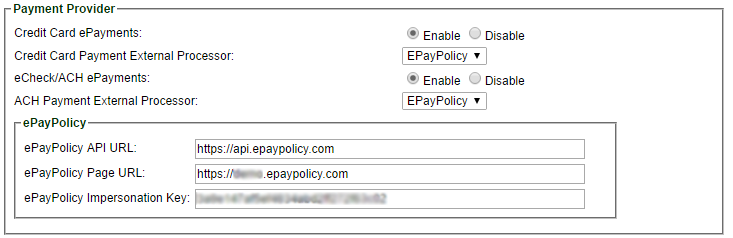
Want to learn more? Drop us an email or give us a ring at 844-372-9300.
