epaypolicy integrates with
Nexsure Insurance Platform
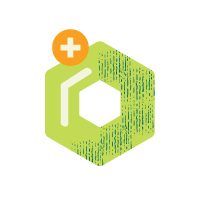
Branded
Payment Page

Auto Generate
Cash Receipts

PCI Level 1
Security

Compliant in all
50 states
Why integrate with Nexsure?
With Dyad’s Nexsure, ePayPolicy provides a simple, seamless way to collect payments electronically via credit card or ACH.
Once activated, your ePayPolicy payment page will show the exact balances due by the payer. The integration posts the payment to the open client receivable and closes it out, reducing manual work.
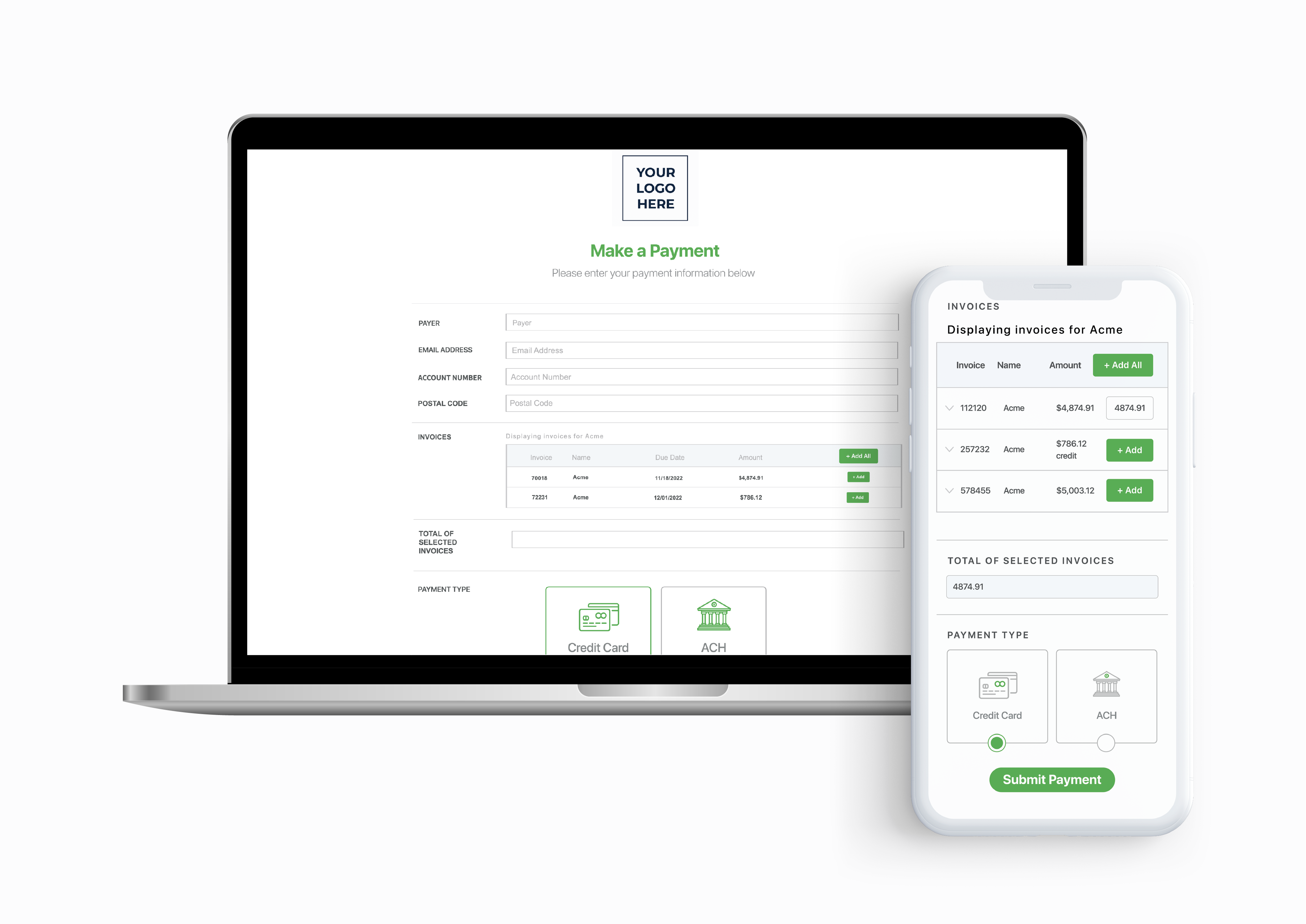
Real-time invoicing
Autopay
Allow your client to set up a payment method that will automatically pay invoices when due.
Custom Features
Customize your payment page with your company’s logo and colors. Add custom fields and disclaimers for extra personalization.
Frequently Asked Questions
We’ll add at least two unique identifier fields such as an account number and zip code. Once that information is entered on the payment page the invoices associated with that account will be accessible.
Once the questionnaire has been received our support team will be able to activate your integration within 1 – 2 business days.
To set up an integration you will need to switch from your basic payment page subscription to an integration payment page subscription, there are no additional setup costs. Pricing for the integrations varies and can be found at the bottom of the integration landing page.
Yes – showing credits is an option that we can turn on or off. If credits are shown, they will have to be taken against invoices that have a balance. Our system requires the total amount to be greater than zero for a payment to go through.
Invoice Notifications are off by default for all accounts. To turn them on or back off, contact your account manager or our support team.
Please contact your Account Manager or our support team for assistance with this.
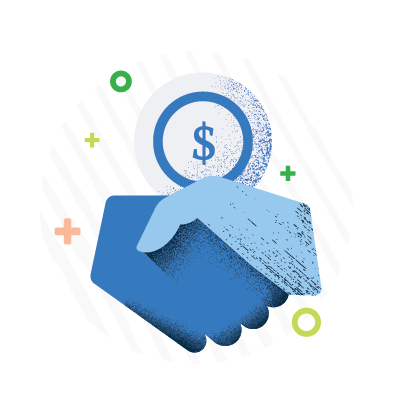
Current ePayPolicy User?
3 Step Activation Process
- SIGN UP FOR EPAYPOLICY
- COMPLETE THE INTEGRATION FORM
- START COLLECTING DIGITAL PAYMENTS
